MiniProfiler是一款针对.NET, Ruby, Go and Node.js 的性能分析的轻量级程序。可以对一个页面本身,及该页面通过直接引用、Ajax、Iframe 形式访问的其它页面进行监控,监控内容包括数据库内容,并可以显示数据库访问的 SQL(支持 EF、EF CodeFirst 等 )。并且以很友好的方式展现在页面上。
MiniProfiler官网:http://miniprofiler.com/
MiniProfiler的一个特别有用的功能是它与数据库框架的集成。除了.NET 原生的 DbConnection 类,MiniProfiler还内置了对实体框架(Entity Framework)以及 LINQ to SQL、RavenDb 和 MongoDB 的支持。任何执行的 Step 都会包括当时查询的次数和所花费的时间。为了检测常见的错误,如 N+1 反模式,profiler 将检测仅有参数值存在差异的多个查询。
MiniProfiler是以 Apache License V2.0 协议发布的,你可以在 NuGet 找到。
过去一直使用 Sqlserver Profiler,但是发现实在是太痛苦了,你不得不进行新建、过滤、清除、关闭等操作,而且过滤筛选往往比较难以控制。后来发现MiniProfiler工具非常好用。
同类监控工具有 NanoProfiler,下载地址:https://github.com/ef-labs/nanoprofiler/issues/1
Demo 开发环境
- Win10
- VS2013
准备工作
新建 MVC 项目 WebAppEF,使用 Northwind 数据库。
1、先安装 MiniProfiler
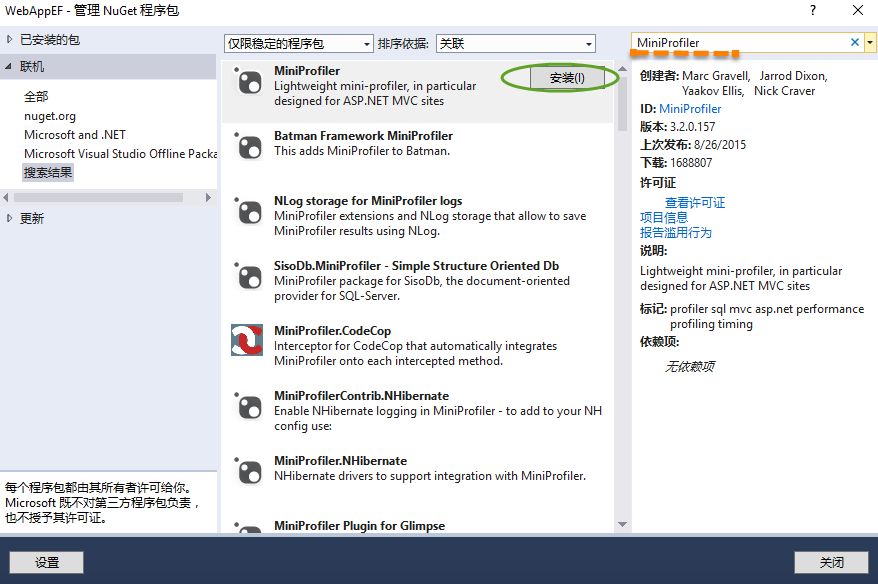
2、安装 MiniProfiler.MVC4
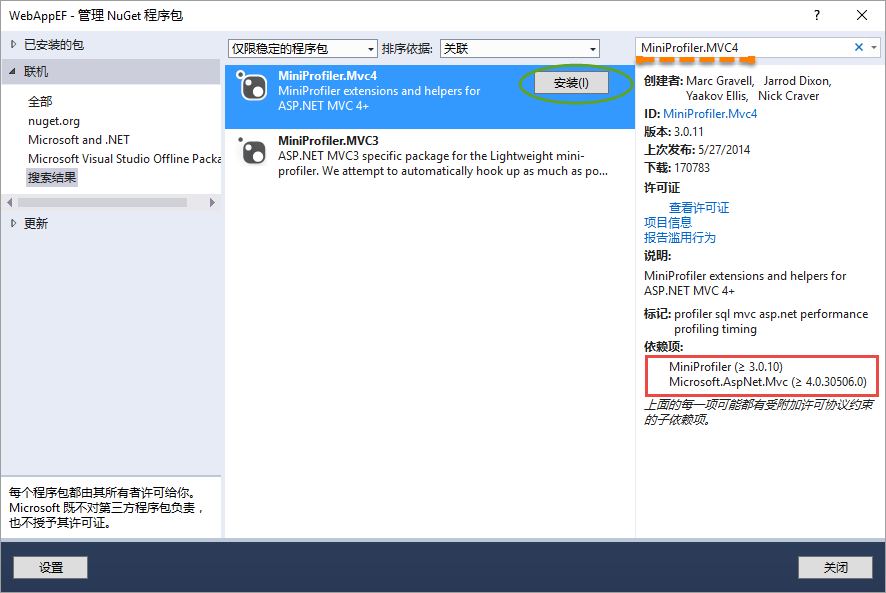
3、安装 MiniProfiler.EF
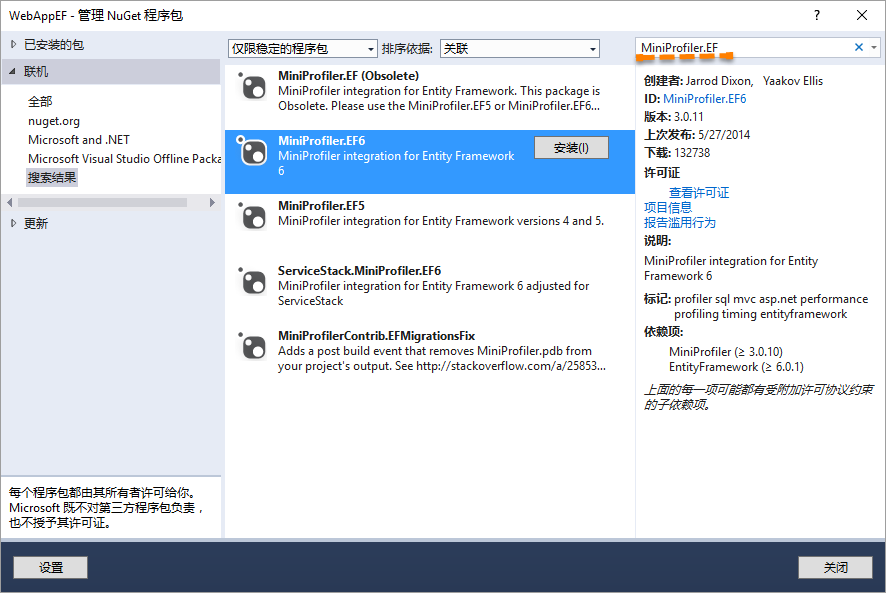
4、修改 Global.asax 文件
我这里只需要在开发环境使用 SQL 性能监控,所以使用了#if DEBUG,因为生产环境,我们一般是采用 release 模式。同时,MiniProfiler 还支持授权,这里不做介绍。
using StackExchange.Profiling;
using StackExchange.Profiling.EntityFramework6;
using System;
using System.Web.Mvc;
using System.Web.Optimization;
using System.Web.Routing;
namespace WebAppEF
{
publicclassMvcApplication: System.Web.HttpApplication
{
protectedvoid Application_Start()
{#
if DEBUG
MiniProfilerEF6.Initialize();#
endif
AreaRegistration.RegisterAllAreas();
FilterConfig.RegisterGlobalFilters(GlobalFilters.Filters);
RouteConfig.RegisterRoutes(RouteTable.Routes);
BundleConfig.RegisterBundles(BundleTable.Bundles);
}
protectedvoid Application_BeginRequest(Object source, EventArgs e)
{#
if DEBUG
MiniProfiler.Start();#
endif
}
protectedvoid Application_EndRequest()
{#
if DEBUG
MiniProfiler.Stop();#
endif
}
}
}5、修改布局页(_Layout)
@using StackExchange.Profiling; <head> .. </head> <body> ... @MiniProfiler.RenderIncludes() </body>
6、修改配置文件 Web.config
<system.webServer>
<handlers>
<add name="MiniProfiler" path="mini-profiler-resources/*" verb="*" type="System.Web.Routing.UrlRoutingModule" resourceType="Unspecified" preCondition="integratedMode" />
</handlers>
</system.webServer>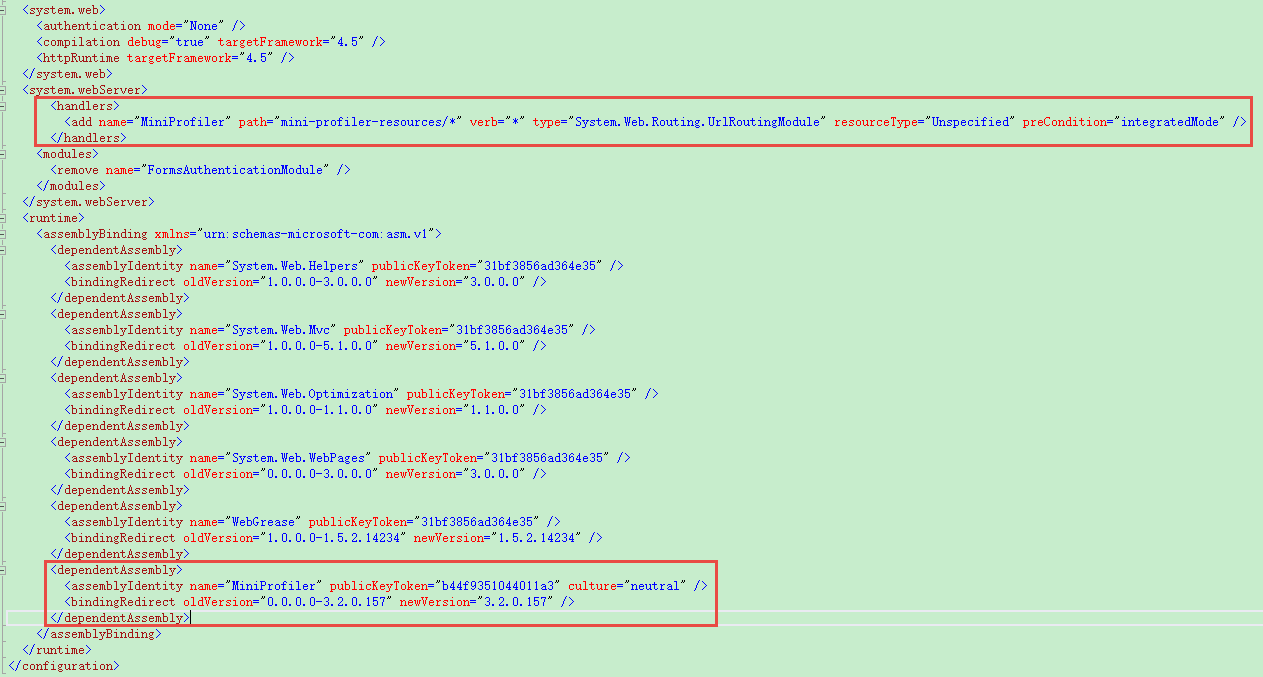
7、添加控制器测试代码
public ActionResult Index()
{
// create the entity object
using(NorthwindEntities mobjentity = new NorthwindEntities())
{
ViewBag.SelectCustomer = mobjentity.Customers.Select(x => x.City == "Delhi").ToList();
}
var profiler = MiniProfiler.Current;
using(profiler.Step("查询 Customers 的数据"))
{
using(NorthwindEntities entity = new NorthwindEntities())
{
ViewBag.data = entity.Customers.ToList();
}
}
return View();
}8、按 F5 调试运行
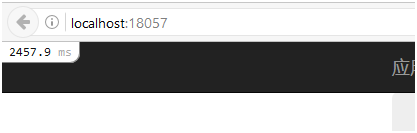
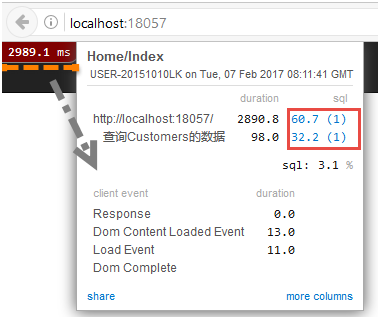
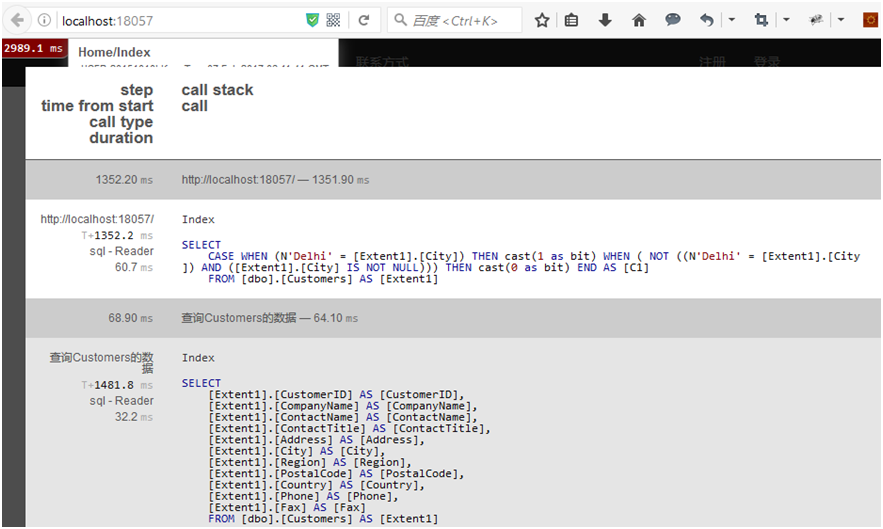
说明:标记为 duplicate 的部分,代表在一次请求当中,重复执行了查询,可以进行优化。通过 Step 可以对独立的 sql 块进行标记。
常见错误
1、The Entity Framework was already using a DbConfiguration instance before an attempt was made to add an ‘Loaded’ event handler. ‘Loaded’ event handlers can only be added as part of application start up before the Entity Framework is used. See http://go.microsoft.com/fwlink/?LinkId=260883 for more information.
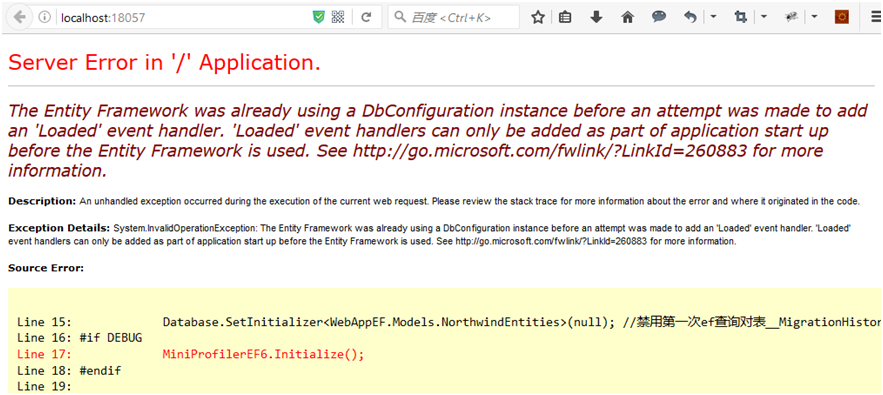
分析:错误提示的大意是在试图为 DbConfiguration 实例加 Loaded 事件之前已经在其它地方使用了这个实例了
解决方案:把 MiniProfiler.EF6.Initialize()在放在 Database.SetInitializer<WebAppEF.Models.NorthwindEntities>(null); 之前。
2、Could not load file or assembly ‘MiniProfiler, Version=3.0.11.0, Culture=neutral, PublicKeyToken=b44f9351044011a3’ or one of its dependencies. The located assembly’s manifest definition does not match the assembly reference. (Exception from HRESULT: 0x80131040)
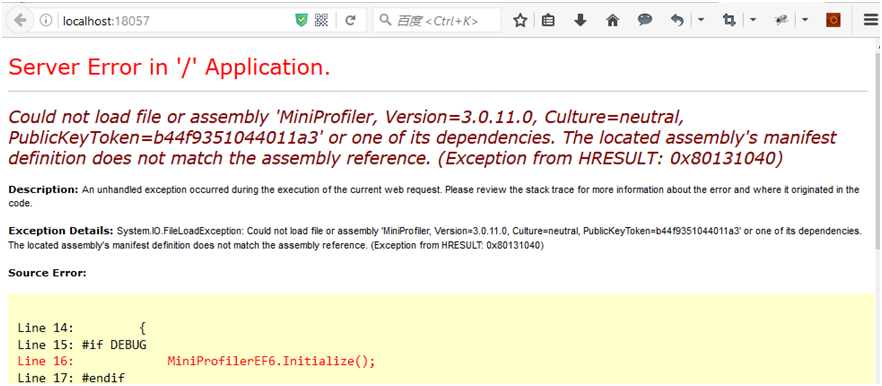
分析:找不到 MiniProfiler 程序集或者它的依赖项。程序集定义和引用不匹配。
解决方案:查看 Web.config 中是否存在如下配置节点
<dependentAssembly>
<assemblyIdentityname="MiniProfiler" publicKeyToken="b44f9351044011a3" culture="neutral" />
<bindingRedirectoldVersion="0.0.0.0-3.2.0.157" newVersion="3.2.0.157" />
</dependentAssembly>
如果不存在则添加,如果存在,则检查 MiniProfiler 版本号和 packages.config 中的版本号是否一致,如果不一致就要对版本号进行修改。
来源:https://www.cnblogs.com/nepulgh/p/10766235.html

![【学习强国】[挑战答题]带选项完整题库(2020年4月20日更新)-武穆逸仙](https://www.iwmyx.cn/wp-content/uploads/2019/12/timg-300x200.jpg)


![【学习强国】[新闻采编学习(记者证)]带选项完整题库(2019年11月1日更新)-武穆逸仙](https://www.iwmyx.cn/wp-content/uploads/2019/12/77ed36f4b18679ce54d4cebda306117e-300x200.jpg)





