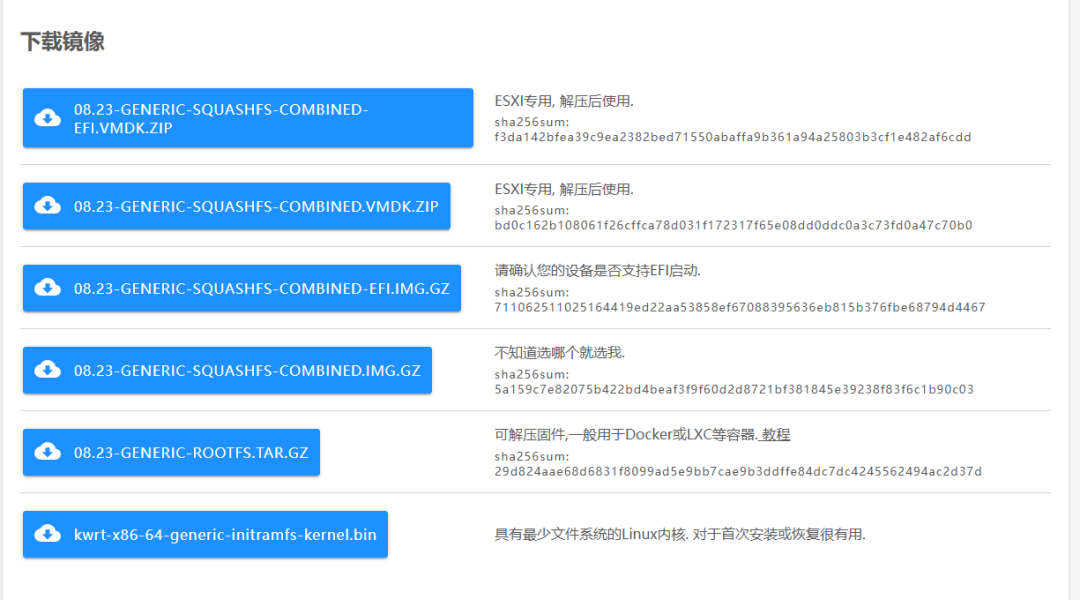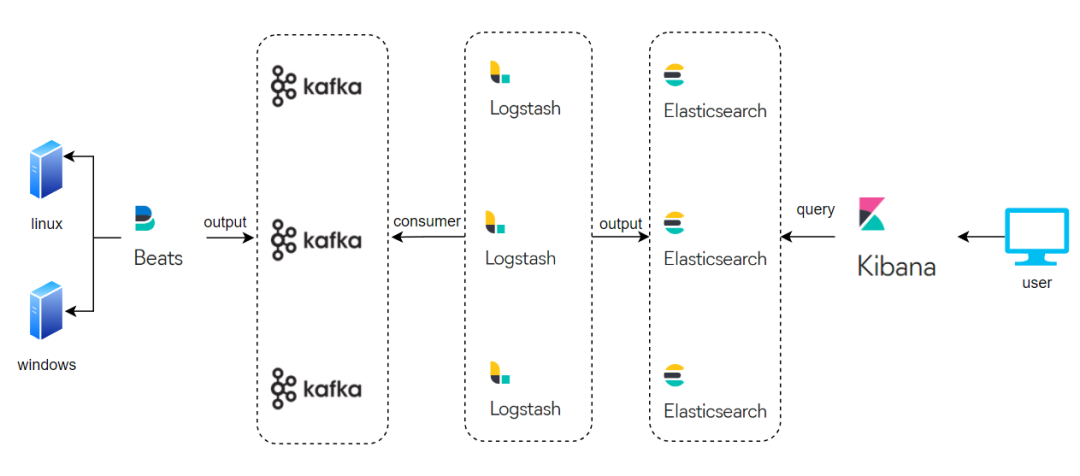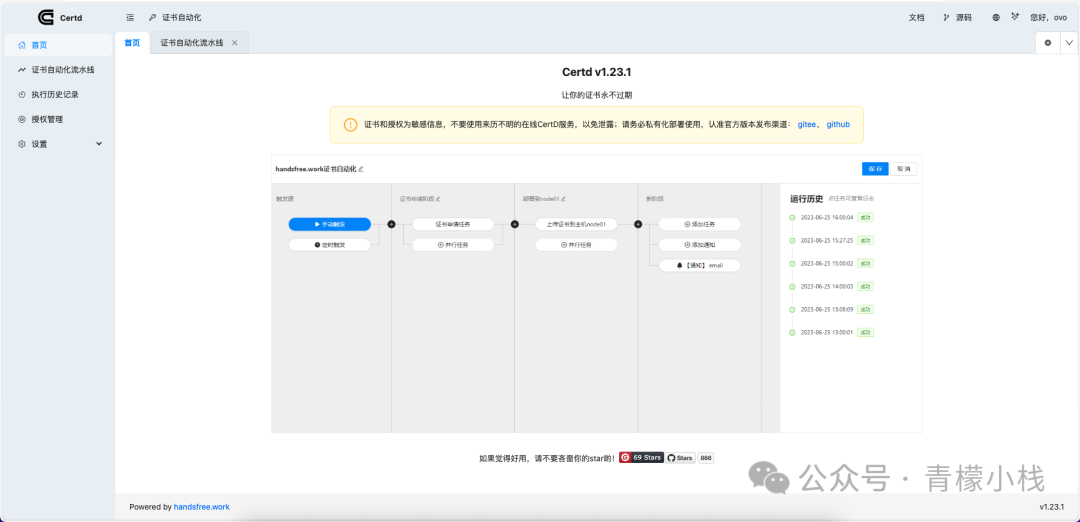大麦网抢票脚本
MakiNaruto/Automatic_ticket_purchase
开发语言: Python
地址: https://github.com/MakiNaruto/Automatic_ticket_purchase
推荐理由:之前的脚本通过按钮操作,需要等待浏览器加载,效率低下。作者在这基础上进行了升级,首先通过 selenium 打开页面进行登录,其余操作均通过 requests 进行请求进行操作,极大地提高了抢票的效率。
目前支持的功能:
增加选座购买,暂时只支持抢购指定价格下的座位
不支持的功能:
暂不支持连座位购买
不支持选座
所以,如果购买时,需要选座位的话,需要慎重考虑是否要使用了。
程序执行流程如下
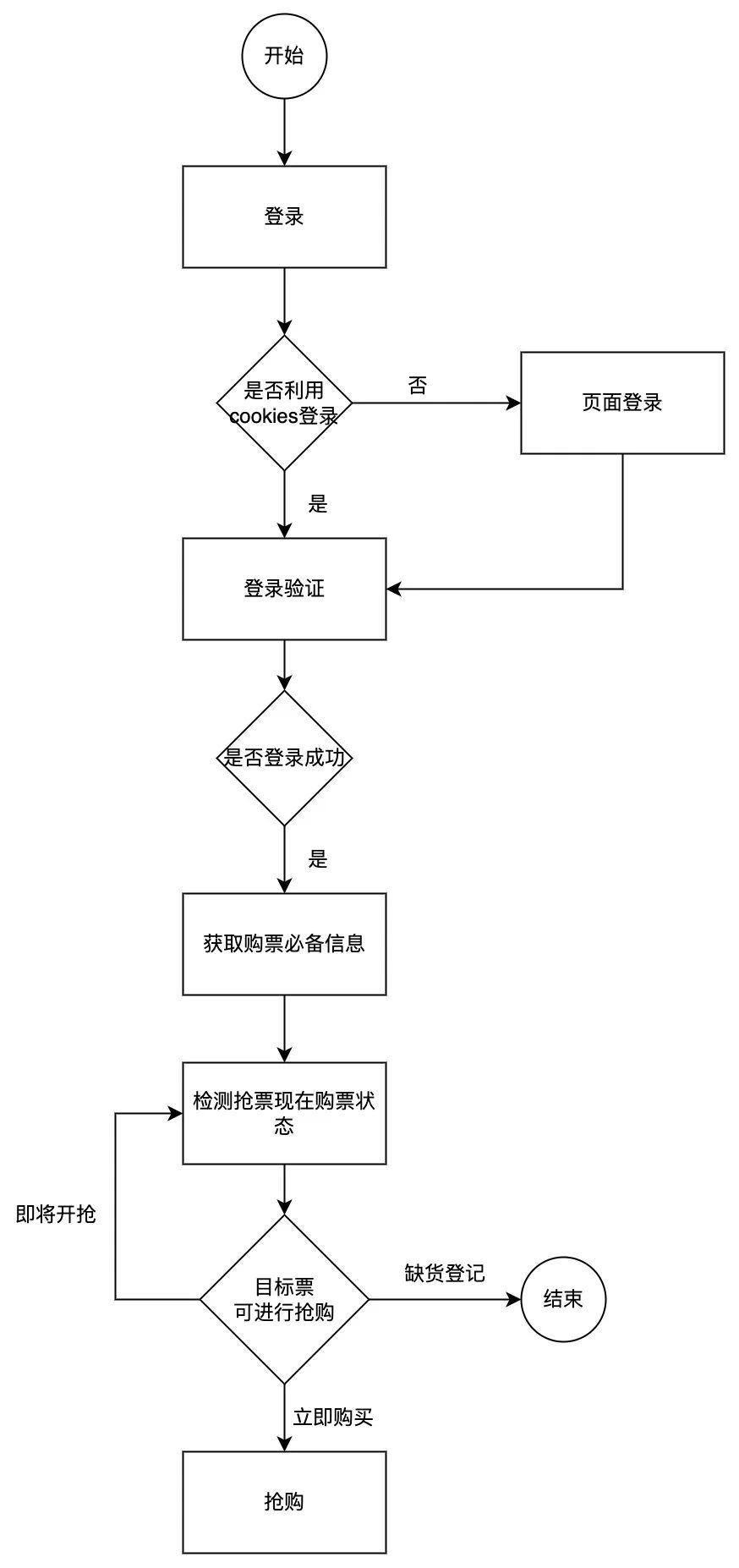
使用准备工作
1. 配置环境
1.1 安装所需要的环境
pip install -r requirements.txt
具体的依赖如下:
beautifulsoup4==4.9.3
requests==2.24.0
selenium==3.141.0
pyexecjs==1.5.1
1.2 需要下载与系统安装对应的 ChromeDriver 驱动并配置(也可以改用其他浏览器驱动),
下载地址: http://chromedriver.storage.googleapis.com/index.html
1.3 配置驱动路径,默认在项目根目录下。
例如:windows 系统下,则重命名下载的 chromedriver,将其重命名为 chromedriver_windows
def account_login():
if platform.system().lower() == 'linux':
chromedriver = os.path.join(os.getcwd(), 'chromedriver_linux')
elif platform.system().lower() == 'windows':
chromedriver = os.path.join(os.getcwd(), 'chromedriver_windows')
else:
chromedriver = os.path.join(os.getcwd(), 'chromedriver_mac')
2. 运行
2.1 若采取账号方式,修改代码中下面的信息,进行抢票。
item_id 根据地区来确定,每一个城市对应不同的 item_id。选择相应地区后将箭头指向的 item_id 填写到函数内。
def __init__(self):
...
# 若选择账号登录方式,则需要填写
self.login_id: str = 'account' # 大麦网登录账户名
self.login_password: str = 'password' # 大麦网登录密码
# 以下为抢票必须的参数
self.item_id: int = 610820299671 # 商品 id
self.viewer: list = ['viewer1'] # 在大麦网已填写的观影人
self.buy_nums: int = 1 # 购买影票数量, 需与观影人数量一致
self.ticket_price: int = 180 # 购买指定票价
2.2 运行
初次登陆没有 cookies,默认登录方式为账号密码登录方式,可改成其他方式进行登录,如扫码或短信登录。
# 默认登录方式
python Automatic_ticket_purchase.py
# 指定其他方式登录
python Automatic_ticket_purchase.py --mode qr

![【学习强国】[挑战答题]带选项完整题库(2020年4月20日更新)-武穆逸仙](https://www.iwmyx.cn/wp-content/uploads/2019/12/timg-300x200.jpg)


![【学习强国】[新闻采编学习(记者证)]带选项完整题库(2019年11月1日更新)-武穆逸仙](https://www.iwmyx.cn/wp-content/uploads/2019/12/77ed36f4b18679ce54d4cebda306117e-300x200.jpg)